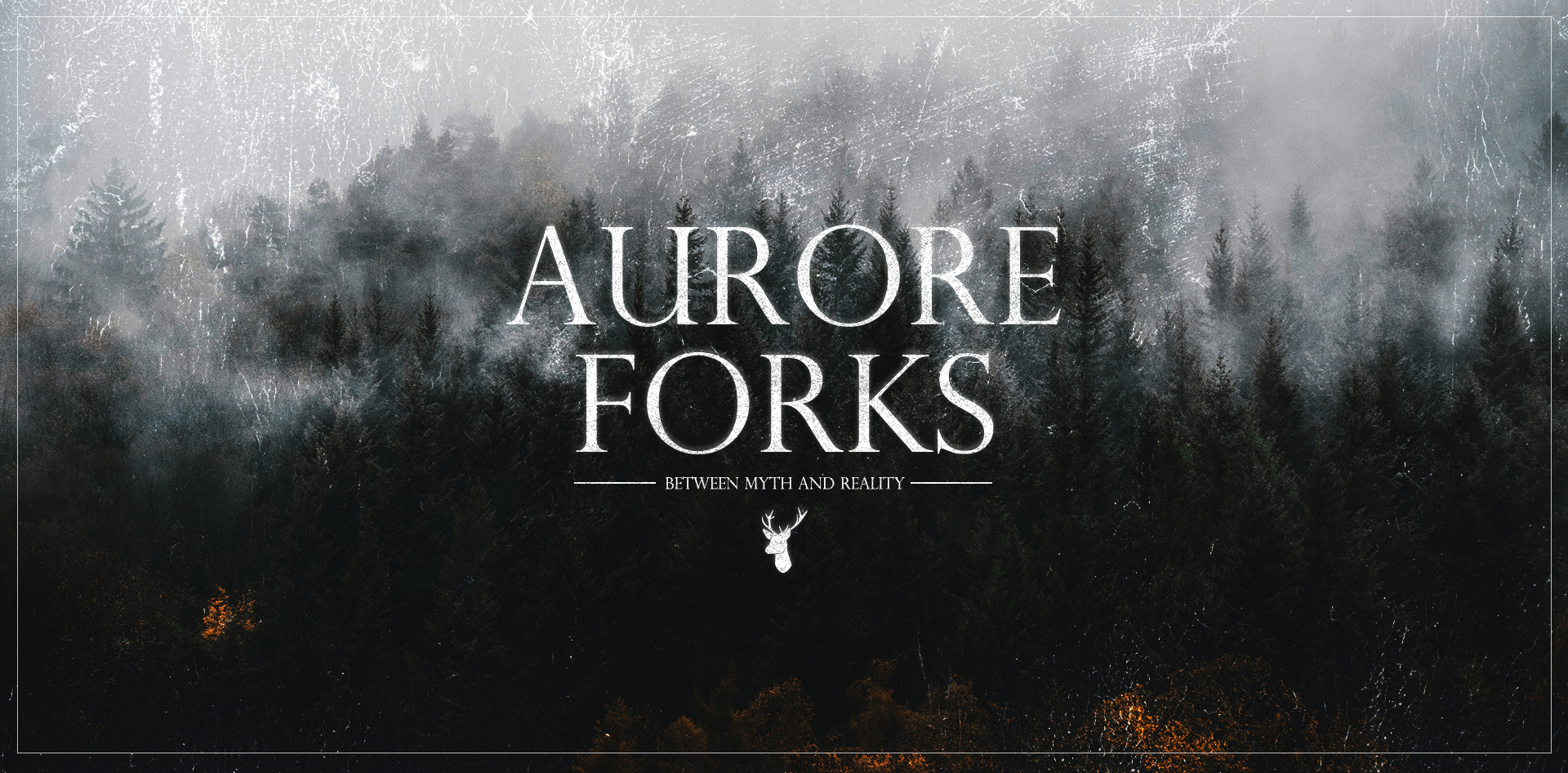Jawn
she/her mais n'importe quel pronom fera l'affaire - codeuse - accro à Genshin Impact - vive les fleurs et la nature - créditez les codes
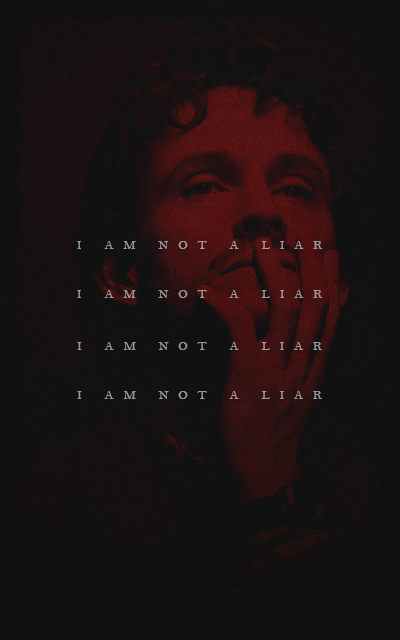
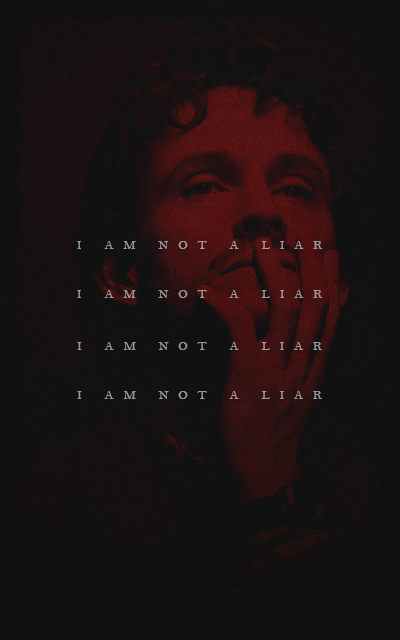
76727/01/2018
•ATTENTION ce code convient aux versions ModernBB.
• Le crédit ne se trouve pas sur le code, merci de le rajouter de votre côté !
• Le crédit ne se trouve pas sur le code, merci de le rajouter de votre côté !
![[CATÉGORIES PINK AND BLUE] Ts1FTHW](https://i.imgur.com/Ts1FTHW.png)
Pour installer le HTML, rendez-vous dans votre panneau d'administration > Affichage > Templates > Général > le template "index-box". Remplacez tout ce que s'y trouve par :
- Code:
<!-- BEGIN catrow -->
<!-- BEGIN tablehead -->
<div class="hl_cat_total_title">
<h2>{catrow.tablehead.L_FORUM}
<div class="hl_cat_title_sub">Sous phrase ici de votre choix</div>
</h2>
</div>
<!-- END tablehead -->
<!-- BEGIN forumrow -->
<div class="hl_cat_total">
<div class="hl_cat_icon" style="background:url({catrow.forumrow.FORUM_FOLDER_IMG}) no-repeat scroll 100%;"></div>
<div class="hl_cat_sousfo">{catrow.forumrow.L_LINKS}{catrow.forumrow.LINKS}<strong>{forumrow.L_SUBFORUM_STR}</strong> {forumrow.SUBFORUMS}</div>
<div class="hl_cat_middle">
<div class="hl_cat_middle_title">
<a href="{catrow.forumrow.U_VIEWFORUM}" class="forumtitle">{catrow.forumrow.FORUM_NAME}</a></div>
<div class="hl_cat_middle_desc">{catrow.forumrow.FORUM_DESC} </div>
</div>
<div class="hl_cat_ava">
<!-- BEGIN avatar -->
<div class="hl_cat_ava_inside">{catrow.forumrow.avatar.LAST_POST_AVATAR}</div>
<!-- END avatar -->
</div>
<div class="hl_cat_right">
<div class="hl_cat_right_ima"><img src="https://placehold.co/36x20"/><img src="https://placehold.co/36x20"/><img src="https://placehold.co/36x20"/></div>
<!-- BEGIN switch_topic_title -->
<div class="hl_cat_right_lastpost"><a href="{catrow.forumrow.U_LATEST_TOPIC}" title="{catrow.forumrow.LATEST_TOPIC_TITLE}">{catrow.forumrow.LATEST_TOPIC_NAME}</a> {catrow.forumrow.USER_LAST_POST}</div>
<!-- END switch_topic_title -->
<div class="hl_cat_right_stats">{catrow.forumrow.TOPICS} sujets ⊰ {catrow.forumrow.POSTS} messages</div>
</div>
</div>
<!-- END forumrow -->
<!-- BEGIN tablefoot -->
<!-- END tablefoot -->
<!-- END catrow -->
Pour ensuite installer votre CSS, allez dans > Panneau d'administration > Affichage > Images et couleurs > Couleurs & CSS < l'onglet "feuille de style CSS" et pensez d'abord à désactiver l'optimisation du CSS tout en cas. Puis, où vous le voulez, ajoutez ceci :
- Code:
:root {
--lavender: #e9e2d7;
--pink: #e8d1cd;
--sage: #e3e8cf;
--thyme: #d6e6cf;
--laurel: #96aace;
--whazel: #c79cd3;
--darkgrey: #1d2337;
--blue: #c894ab;
--purple: #c15d88;
--line: #141416;
--shadow: #363f4f;
--linku: #d2d2d2;
}
.hl_cat_total_title {
background-image: url(https://i.imgur.com/tjLMCQf.png);
border-radius: 6px;
margin: 15px 0px;
padding: 5px 5px 8px 5px;
background-position: bottom;
text-align: center;
color: var(--linku);
font: 19px Playfair Display;
background-size: 100%;
}
.hl_cat_total_title h2 {
text-align: center;
color: var(--linku);
font: 19px Playfair Display;
letter-spacing: 2px;
text-shadow: 1px 1px 1px black;
}
.hl_cat_title_sub {
text-shadow: 2px 2px 1px var(--darkgrey);
letter-spacing: 8px;
font: 9px Calibri;
text-transform: uppercase;
width: 600px;
margin: 0px auto;
border-radius: 6px;
color: var(--blue);
}
.hl_cat_total {
border-radius: 6px;
display: flex;
flex-wrap: wrap;
justify-content: space-between;
padding: 10px;
background: var(--darkgrey);
position: relative;
width:810px;
margin:0px auto 8px auto;
}
.hl_cat_icon {
border-radius: 6px;
width: 29px;
height: 115px;
background-size: 144% !important;
background-position: 50% 50% !important;
margin-left: 4px;
}
.hl_cat_sousfo {
border: solid 1px var(--shadow);
border-radius: 6px;
width: 163px;
height: 105px;
overflow: auto;
font-size: 0px;
padding-right: 5px;
line-height: initial !important;
transition: all 300ms;
}
.hl_cat_sousfo a {
color: var(--linku);
display: block;
font: 10px Playfair Display;
margin: 3px;
border-bottom: 1px solid var(--blue);
transition: all 300ms;
text-align: left;
}
.hl_cat_middle {
width: 320px;
}
.hl_cat_middle_title {
background-image: linear-gradient(-225deg, var(--blue) 0%, var(--purple) 100%);
border-radius: 6px;
margin-bottom: 10px;
padding:9px;
}
.hl_cat_middle_title a {
letter-spacing: 1px;
font: 11px Montserrat;
color: var(--darkgrey) !important;
font-weight: bold;
}
.hl_cat_middle_desc {
border: solid 1px var(--shadow);
padding: 5px 10px;
height: 80px;
overflow: auto;
text-align: justify;
color: var(--linku);
font: 11px Arial;
border-radius: 6px;
line-height: 14px;
}
d {
color: var(--pink);
font: 12px playfair display;
font-style: normal;
letter-spacing: 1px;
font-style: italic;
}
.hl_cat_ava {
width: 80px;
}
.hl_cat_ava_inside {
width: 80px;
height: 115px;
overflow: hidden;
border-radius: 6px;
opacity: 0.8;
}
.hl_cat_ava_inside img {
width: 100%;
}
.hl_cat_right {
border-radius: 6px;
border: solid 1px var(--shadow);
padding: 5px;
width: 150px;
}
.hl_cat_right_ima {
text-align: center;
}
.hl_cat_right_ima img {
border-radius: 6px;
width: 36px;
height: 20px;
margin: 2px 5px 5px 5px;
}
.hl_cat_right_lastpost {
text-align: center;
padding: 14px 2px 10px 2px;
color: var(--linku);
font: 9px Arial;
margin-bottom: 5px;
background: var(--line);
border-radius: 6px;
height: 60px;
}
.hl_cat_right_lastpost a {
color: var(--blue);
font: 9px Playfair Display;
letter-spacing: 2px;
}
.hl_cat_right_stats {
text-align: center;
background-image: linear-gradient(-225deg, var(--blue) 0%, var(--purple) 100%);
color: var(--darkgrey);
font: 9px Calibri;
text-transform: uppercase;
border-radius: 6px;
}
Enjoy
![[CATÉGORIES PINK AND BLUE] Empty](https://2img.net/i/empty.gif) # [CATÉGORIES PINK AND BLUE] - Sam 20 Juil - 21:27
# [CATÉGORIES PINK AND BLUE] - Sam 20 Juil - 21:27Permission de ce forum:
Vous ne pouvez pas répondre aux sujets dans ce forum